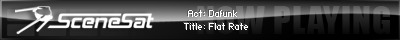hi there !
i bought my audigy 1 and 1/2 year ago.
this week i bought creatives inspire 5500 digital 5.1 speaker system.
i want to produce my own ac3 music. it`s the 1st time i get really in contact with surround sound.
so as i plugged the decoder of the inspire via optical or spdif to my pc i expected to get a dolby digital signal to the decoder by playing ac3 demos from creatives audigy cd. but there was only a normal stereo signal coming in.
so the next step was to open the surround mixer and make a test of my 5.1 system. only the left and right speakers got signals. the sattelites and the center didn`t make any sound. then i deactivated ac3 decoding by my audigy(i read on creatives board, this could be a main issue). again nothing.
ok, let`s use cubase sx to test it.
i took 5.1 surround at the master prefence in sx. open the mixer and selected surround pan for the audio channel. but there was still no ac3 signal coming in. by panning via mouse in realtime i recognice there are only the stereo speakers responding. looking at the surround VUs the center, subwoofer and rear speakers don`t even get any displayed signals.
does anybody knows why ?
it all seems to be a audigy driver problem, cause if i look a dvd via windvd and select spdif output to external decoder i have full dolby digital.
so i urge everyone of you who made some experience with surround to share your knowledge about this.
reagards
oli
tech talk: audigy and 5.1 surround
- oj oscillation
- Forum Regular

- Posts: 98
- Joined: 01/12/2002 - 12:51
- Location: gelsenkirchen, germany
tech talk: audigy and 5.1 surround
searchin for a hit-button plug in
- Sonic Wanderer
- Forum Celebrity
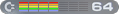
- Posts: 447
- Joined: 26/11/2002 - 21:56
- Location: Sweden, Vaxjo
- Contact:
Also I think you might have to disable the "dolby digital decode" box in the speaker settings, as that would decode automatically any internal digital ac3 into analogue, which would mess up your output to your speakers.
Getting raw-ac3 out from the audigy cards is tricky at best due to complicated driver/setup configuration issues
Getting raw-ac3 out from the audigy cards is tricky at best due to complicated driver/setup configuration issues
- Sonic Wanderer
- Forum Celebrity
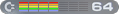
- Posts: 447
- Joined: 26/11/2002 - 21:56
- Location: Sweden, Vaxjo
- Contact:
Feeky:Feekzoid wrote:Also I think you might have to disable the "dolby digital decode" box in the speaker settings
He's already tried that...
oj ocsillation wrote:then i deactivated ac3 decoding by my audigy(i read on creatives board, this could be a main issue). again nothing.
-------------------------------------------------------
- People say I'm crazy. They're probably right. -
-- Sonic - A noise in the corner of your ear... --
-------------------------------------------------------
- People say I'm crazy. They're probably right. -
-- Sonic - A noise in the corner of your ear... --
-------------------------------------------------------
- oj oscillation
- Forum Regular

- Posts: 98
- Joined: 01/12/2002 - 12:51
- Location: gelsenkirchen, germany
i also activated the "digital output only".
that`s why i can`t explain, that there`s no ac3 code. i did everything described at creatives site. actually it should work.
i also read something about called cssm or so. it`s in their playcenter. but as i set up my system last time, i didn`t used the creative install cd. just the newest driver from their page. probably i should install this player, so i can disable this feature.
but any other suggestions would be fine.
oli
that`s why i can`t explain, that there`s no ac3 code. i did everything described at creatives site. actually it should work.
i also read something about called cssm or so. it`s in their playcenter. but as i set up my system last time, i didn`t used the creative install cd. just the newest driver from their page. probably i should install this player, so i can disable this feature.
but any other suggestions would be fine.
oli
searchin for a hit-button plug in