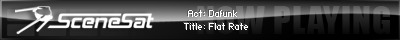Hamachi
- StormKeeper
- Forum Loony
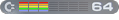
- Posts: 149
- Joined: 24/05/2005 - 1:44
- Location: London/Kent, United Kingdom
- Contact:
-
Chris Abbott
- Forum God

- Posts: 5307
- Joined: 22/11/2002 - 12:21
- Location: Dubai. No, not really.
- Contact:
- xo
- Exosphere Resident

- Posts: 1235
- Joined: 20/02/2004 - 23:44
- Location: at the edge of the blogosphere
Matrix, there are some basic steps you need to take to make this work. There's Windows Firewall setup, Network Setup Wizard and then there's different approaches depending on whether you're using simple or advanced NTFS file sharing.
The Network Setup Wizard will let you activate the file sharing. The firewall must be configured to not filter the Hamachi network and to have an exception for file and printer sharing. You must also setup a password on the administrator account as well as activate the guest account. Those are the steps I made to make it work. Windows networking ain't a pleasure, yet.
I don't know the implications of the pressence multiple nodes on the same router. Not much of a network guy.
This peer-to-peer system does have some nice characteristics, security-wise, since its split into secure groups and yet traffic can still flow between groups.
I'm experimenting with setting up a peer-to-peer hub on top of Hamachi. The benefit? If there are multiple people having the same file, you can take advantage of the network effect and get maximum transfer speeds. Its a beauty. Shareaza and DC++ on the radar.
Another possibility is to setup FTP servers with accounts so as to restrict access from within a group. I suppose NTFS can do the same, although I haven't quite mastered it yet.
As for sharing. In particular mods, I have a substantial number of scene mods I wouldn't mind sharing - rather swapping. Mods are also great because they don't take up much space. I've made a program to automatically leech mods from sites such as Amiga Music Preservation (impostering as IE), it sucks having to sort the mods afterwards tho, so I haven't pursued that.
The Network Setup Wizard will let you activate the file sharing. The firewall must be configured to not filter the Hamachi network and to have an exception for file and printer sharing. You must also setup a password on the administrator account as well as activate the guest account. Those are the steps I made to make it work. Windows networking ain't a pleasure, yet.
I don't know the implications of the pressence multiple nodes on the same router. Not much of a network guy.
This peer-to-peer system does have some nice characteristics, security-wise, since its split into secure groups and yet traffic can still flow between groups.
I'm experimenting with setting up a peer-to-peer hub on top of Hamachi. The benefit? If there are multiple people having the same file, you can take advantage of the network effect and get maximum transfer speeds. Its a beauty. Shareaza and DC++ on the radar.
Another possibility is to setup FTP servers with accounts so as to restrict access from within a group. I suppose NTFS can do the same, although I haven't quite mastered it yet.
As for sharing. In particular mods, I have a substantial number of scene mods I wouldn't mind sharing - rather swapping. Mods are also great because they don't take up much space. I've made a program to automatically leech mods from sites such as Amiga Music Preservation (impostering as IE), it sucks having to sort the mods afterwards tho, so I haven't pursued that.
Yeah I hear ya, but im a total numpty with networks, hence my setup is as follows:exoskeleton wrote:Matrix, there are some basic steps you need to take to make this work. There's Windows Firewall setup, Network Setup Wizard and then there's different approaches depending on whether you're using simple or advanced NTFS file sharing.
The Network Setup Wizard will let you activate the file sharing. The firewall must be configured to not filter the Hamachi network and to have an exception for file and printer sharing. You must also setup a password on the administrator account as well as activate the guest account. Those are the steps I made to make it work. Windows networking ain't a pleasure, yet.
I don't know the implications of the pressence multiple nodes on the same router. Not much of a network guy.
This peer-to-peer system does have some nice characteristics, security-wise, since its split into secure groups and yet traffic can still flow between groups.
I'm experimenting with setting up a peer-to-peer hub on top of Hamachi. The benefit? If there are multiple people having the same file, you can take advantage of the network effect and get maximum transfer speeds. Its a beauty. Shareaza and DC++ on the radar.
Another possibility is to setup FTP servers with accounts so as to restrict access from within a group. I suppose NTFS can do the same, although I haven't quite mastered it yet.
As for sharing. In particular mods, I have a substantial number of scene mods I wouldn't mind sharing - rather swapping. Mods are also great because they don't take up much space. I've made a program to automatically leech mods from sites such as Amiga Music Preservation (impostering as IE), it sucks having to sort the mods afterwards tho, so I haven't pursued that.
PC1 ---- 8 Port Switch ------- 1 Port NAT Router -------- Internet
PC2 ---- 8 Port Switch ------- 1 Port NAT Router -------- Internet
PC3 ---- WiFi Router ----------8 Port Switch ------------- 1 Port NAT Router ---------- Internet
Laptop - WiFi Router ----------8 Port Switch ------------- 1 Port NAT Router ---------- Internet
There is no network as such... all 3 pc's connect to the net not each other. Trillian only works because you are sending small files from ICQ number to ICQ Number across the net. For big file I just pop em on a DVD/RW disc and walk across the office.
- xo
- Exosphere Resident

- Posts: 1235
- Joined: 20/02/2004 - 23:44
- Location: at the edge of the blogosphere
Matrix - here's what you do
Step 1. Install the Hamachi client on all machines
Step 2. Create a network on one machine via Hamachi (this is ultra simple)
Step 3. Join the new network via Hamachi (equally simple)
You're done.
All your machines can see eachother through the windows network. E.g. if one machine is called "matrix", you can go to another machine and type "\\matrix" in explorer and you'll be able to browse the machine, its shared files that is.
You MAY have to go through additional steps I've outlined in the hamachi document on my homepage - but not necessarily - for many (perhaps most) it just works.
So this is all you need to get it up and running. See?
Once this is done, you can exchange files, do LAN games, do FTP for the limited Hamachi network etc.
Step 1. Install the Hamachi client on all machines
Step 2. Create a network on one machine via Hamachi (this is ultra simple)
Step 3. Join the new network via Hamachi (equally simple)
You're done.
All your machines can see eachother through the windows network. E.g. if one machine is called "matrix", you can go to another machine and type "\\matrix" in explorer and you'll be able to browse the machine, its shared files that is.
You MAY have to go through additional steps I've outlined in the hamachi document on my homepage - but not necessarily - for many (perhaps most) it just works.
So this is all you need to get it up and running. See?
Once this is done, you can exchange files, do LAN games, do FTP for the limited Hamachi network etc.
Last edited by xo on 14/10/2005 - 17:55, edited 1 time in total.
- xo
- Exosphere Resident

- Posts: 1235
- Joined: 20/02/2004 - 23:44
- Location: at the edge of the blogosphere
How great of me to mention a document without providing a link to it. Here's a how-to document that provides additional info if the basic setup is insufficient. It is what I had to do to make it work. Hope that helps.
http://bent-rasmussen.info/hamachi/hamachi-en.html
ps. Vista has a lot of improvements in the networking stack but so far Hamachi doesn't run on it. (Beta 2)
http://bent-rasmussen.info/hamachi/hamachi-en.html
ps. Vista has a lot of improvements in the networking stack but so far Hamachi doesn't run on it. (Beta 2)