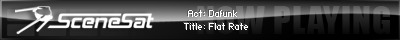Computer problems
Computer problems
I'm only able to visit here using safe mode on the option from start up, when ever i try to load the pc normally it crashes with a statement saying
theres problems with ATI2DVAG and it's either the drivers malfunctioning or a terminal hardware error.
I'm presuming ATI2DVAG is related to my graphics card. A Radion 9800 256mb pro.
It all started when i knocked my pc and thus i think it's probably a terminal problem with the graphics card..
Anyway, there are brighter people than me here.. I've re-installed the Radeon drivers but with no luck.. So i am presuming it's a graphic card problem.. Before i go out and buy a graphics card and replace the old one does anyone think it could be something other than a malfunctioning graphics card?
Any help would be greatly appreciated.
Neil
theres problems with ATI2DVAG and it's either the drivers malfunctioning or a terminal hardware error.
I'm presuming ATI2DVAG is related to my graphics card. A Radion 9800 256mb pro.
It all started when i knocked my pc and thus i think it's probably a terminal problem with the graphics card..
Anyway, there are brighter people than me here.. I've re-installed the Radeon drivers but with no luck.. So i am presuming it's a graphic card problem.. Before i go out and buy a graphics card and replace the old one does anyone think it could be something other than a malfunctioning graphics card?
Any help would be greatly appreciated.
Neil
Not being funny, but has the card just been slightly dislodged in the slot? Have you tried taking it out and firmly putting it back in again? Sounds stupid I know, but you'd be amazed how many times that has worked for me in the past with various cards 
Also if it's a PCI card, swap it for another slot - this can also work, on occasion...
Try the card in another PC too, if you can, before spending out on a new card & let us know what happens
Tonka
Also if it's a PCI card, swap it for another slot - this can also work, on occasion...
Try the card in another PC too, if you can, before spending out on a new card & let us know what happens
Tonka
- Sonic Wanderer
- Forum Celebrity
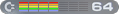
- Posts: 447
- Joined: 26/11/2002 - 21:56
- Location: Sweden, Vaxjo
- Contact:
My money is on dislocated card, i.e. it has moved in the AGP slot and doesn't have 100% contact. As Tonka stated, this is a very common "oh my god, my computer i broken!" misconception.
If that has already been checked, I dare say that due to the 9800Pro being part of the "baking-oven" series of graphics cards, with rather large/heavy cooling setup you might have actually cracked the PCB by knocking the PC, and thus phsyically destroying some pathways on there. Then it's just "cough up" and buy a new one. Microfractures are impossible to locate, and visible cracks are virtually impossible to mend in any case.
Third, but least likely, is that the actual AGP slot has been damaged, but let's not even go there.
Funny how that computer was "top-o-the-line" just yesteryear, when you bought your new system eh? Nowadays anything prior to the X-series (ATI) or the 6-series (NVidia) is considered stoneage. I hate hardware.
I even *degraded* my GFX card to get a more quiet working-environment.
If that has already been checked, I dare say that due to the 9800Pro being part of the "baking-oven" series of graphics cards, with rather large/heavy cooling setup you might have actually cracked the PCB by knocking the PC, and thus phsyically destroying some pathways on there. Then it's just "cough up" and buy a new one. Microfractures are impossible to locate, and visible cracks are virtually impossible to mend in any case.
Third, but least likely, is that the actual AGP slot has been damaged, but let's not even go there.
Funny how that computer was "top-o-the-line" just yesteryear, when you bought your new system eh? Nowadays anything prior to the X-series (ATI) or the 6-series (NVidia) is considered stoneage. I hate hardware.
I even *degraded* my GFX card to get a more quiet working-environment.
-------------------------------------------------------
- People say I'm crazy. They're probably right. -
-- Sonic - A noise in the corner of your ear... --
-------------------------------------------------------
- People say I'm crazy. They're probably right. -
-- Sonic - A noise in the corner of your ear... --
-------------------------------------------------------
Thanks for the help guys, very much appreciated.
I'll take a look at it in a few days when i can be bothered
Ironically work are giving me a laptop tomorrow for work stuff ofcourse but at least it'll get me by until i can be bothered to open up the pc.
and yeah, when i bought my PC some 2 year ago it was mamoth.. It still pretty much is these days, processors don't seem to have got much faster, and we havn't got a p5 yet. The graphics card still works exceptionally well with new stuff aswell, so it seems although the new generation of graphics cards are way above mine now developing for it has not as yet taken full advantage.
on this subject, lets say my graphics card has become dislodged or faulty how do i get the pc to still run graphical applications? does modern motherboards have basic graphic capabilities these days? (confusing me this one)
I'll take a look at it in a few days when i can be bothered
Ironically work are giving me a laptop tomorrow for work stuff ofcourse but at least it'll get me by until i can be bothered to open up the pc.
and yeah, when i bought my PC some 2 year ago it was mamoth.. It still pretty much is these days, processors don't seem to have got much faster, and we havn't got a p5 yet. The graphics card still works exceptionally well with new stuff aswell, so it seems although the new generation of graphics cards are way above mine now developing for it has not as yet taken full advantage.
on this subject, lets say my graphics card has become dislodged or faulty how do i get the pc to still run graphical applications? does modern motherboards have basic graphic capabilities these days? (confusing me this one)
- Sonic Wanderer
- Forum Celebrity
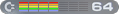
- Posts: 447
- Joined: 26/11/2002 - 21:56
- Location: Sweden, Vaxjo
- Contact:
Uhm?
A motherboard do not run graphical applications. Period.
A motherboard with GFX built into the cjipset, yes, but then it has onboard graphics, which you're unlikely to have if you bought a complete system and there was a 9800Pro in it. No computer firm in their right state of mind would sell systems with motherboards having onboard gfx on them when using external gfx cards.
The only reason your card work at all, if it indeed is faulty, is because failsafe mode disables *all* GPU hardware acceleration and run in VGA compatibility mode, this also means no AGP acceleration, putting stuff to sleep on both GFX card and motherboard.
Only alternative, if you're referring to it being your motherboard being faulty and you still wanna use it, is to buy a PCI graphics card instead, but then buing a new motherboard instead seem more logical.
As to the difference in graphics nowadays, I would say it's more in effects than speed. You can run games with good FPS and loads of effect on new cards. Older cards, like the 9800, can still run them fine, but with way less eyecandy.
I mean, just look at the friggin' things, "PixelMegaPlus UltraShader 3.0", "CineFx Megamajimbo 2.3", "Shadowsmoother Fifty-Eleven-point-Six".........*sigh*
A motherboard do not run graphical applications. Period.
A motherboard with GFX built into the cjipset, yes, but then it has onboard graphics, which you're unlikely to have if you bought a complete system and there was a 9800Pro in it. No computer firm in their right state of mind would sell systems with motherboards having onboard gfx on them when using external gfx cards.
The only reason your card work at all, if it indeed is faulty, is because failsafe mode disables *all* GPU hardware acceleration and run in VGA compatibility mode, this also means no AGP acceleration, putting stuff to sleep on both GFX card and motherboard.
Only alternative, if you're referring to it being your motherboard being faulty and you still wanna use it, is to buy a PCI graphics card instead, but then buing a new motherboard instead seem more logical.
As to the difference in graphics nowadays, I would say it's more in effects than speed. You can run games with good FPS and loads of effect on new cards. Older cards, like the 9800, can still run them fine, but with way less eyecandy.
I mean, just look at the friggin' things, "PixelMegaPlus UltraShader 3.0", "CineFx Megamajimbo 2.3", "Shadowsmoother Fifty-Eleven-point-Six".........*sigh*
-------------------------------------------------------
- People say I'm crazy. They're probably right. -
-- Sonic - A noise in the corner of your ear... --
-------------------------------------------------------
- People say I'm crazy. They're probably right. -
-- Sonic - A noise in the corner of your ear... --
-------------------------------------------------------
- Sonic Wanderer
- Forum Celebrity
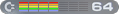
- Posts: 447
- Joined: 26/11/2002 - 21:56
- Location: Sweden, Vaxjo
- Contact:
Only that things do not run as they should.
A dislocation of the card could very well just impact the AGP acceleration signal stuff, resulting in mentioned VGA mode.
But then again, a busted pathway on the PBC has the same result.
So, open the case, remove the card, and then re-insert it and check if that makes a difference. (Do this while the computer is turned *OFF* and with powercord disconnected, or you will have problems for sure. No joke, I know of people who did otherwise.)
Not a hard operation to carry out.
Note. If pieces of the card falls off when you pick it out, it's probably a good idea to assume it's broken, and discard it. =)
Addition: If the AGP bus slot comes off from the motherboard, along with the card, you're *also* in trouble.
A dislocation of the card could very well just impact the AGP acceleration signal stuff, resulting in mentioned VGA mode.
But then again, a busted pathway on the PBC has the same result.
So, open the case, remove the card, and then re-insert it and check if that makes a difference. (Do this while the computer is turned *OFF* and with powercord disconnected, or you will have problems for sure. No joke, I know of people who did otherwise.)
Not a hard operation to carry out.
Note. If pieces of the card falls off when you pick it out, it's probably a good idea to assume it's broken, and discard it. =)
Addition: If the AGP bus slot comes off from the motherboard, along with the card, you're *also* in trouble.
-------------------------------------------------------
- People say I'm crazy. They're probably right. -
-- Sonic - A noise in the corner of your ear... --
-------------------------------------------------------
- People say I'm crazy. They're probably right. -
-- Sonic - A noise in the corner of your ear... --
-------------------------------------------------------
- Sonic Wanderer
- Forum Celebrity
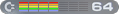
- Posts: 447
- Joined: 26/11/2002 - 21:56
- Location: Sweden, Vaxjo
- Contact:
I thought this was common knowledge around these parts. But maybe I do know more than some. I'm not sure. Maybe I've been into computers for too long. =)tas wrote:Sonic.. i bow at your feet!
But, hey, you're welcome, and do post a progress report later on. =)
Btw, when you remove the card, firstly ground yourself properly by touching the computer casing and a radiator in the house at the same time first. Then remove the card without touching anything but the computer meanwhile, to avoid static molesting.
-------------------------------------------------------
- People say I'm crazy. They're probably right. -
-- Sonic - A noise in the corner of your ear... --
-------------------------------------------------------
- People say I'm crazy. They're probably right. -
-- Sonic - A noise in the corner of your ear... --
-------------------------------------------------------
Yay! Another hi-tech computer problem solved by the Sonic & Tonka PC repair team!tas wrote:Thanks Sonic and Tonka..
Just opened up the PC and although there was no signs of the graphics card being dislodged, a little wiggle and shuffle seemed to do the trick and walla a working PC!
Y'all come back now, y'hear!
Tonka
- Sonic Wanderer
- Forum Celebrity
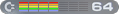
- Posts: 447
- Joined: 26/11/2002 - 21:56
- Location: Sweden, Vaxjo
- Contact:
Hey, goodie. =)
Not all computer problems are of a Hell:ish nature. This just seemed to, as suspected, be a slightly dislocated graphics card. And you corrected it easily. So welcome back to the world, pal.
@Tonka: Hey, maybe we should start a new thread. "Ask The Nerds". =)
Not all computer problems are of a Hell:ish nature. This just seemed to, as suspected, be a slightly dislocated graphics card. And you corrected it easily. So welcome back to the world, pal.
@Tonka: Hey, maybe we should start a new thread. "Ask The Nerds". =)
-------------------------------------------------------
- People say I'm crazy. They're probably right. -
-- Sonic - A noise in the corner of your ear... --
-------------------------------------------------------
- People say I'm crazy. They're probably right. -
-- Sonic - A noise in the corner of your ear... --
-------------------------------------------------------
HEY - who you callin' nerd?!Sonic Wanderer wrote:Hey, goodie. =)
Not all computer problems are of a Hell:ish nature. This just seemed to, as suspected, be a slightly dislocated graphics card. And you corrected it easily. So welcome back to the world, pal.
@Tonka: Hey, maybe we should start a new thread. "Ask The Nerds". =)

Tonka