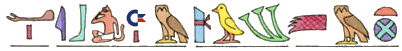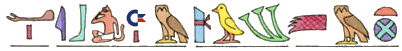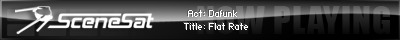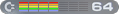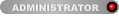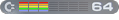I had a major hdd crash and most of my music projects, samples, vsti, libraries, etc. are lost. Fortunately i have most of them on backup cds and dvds, so it's gonna take a while but i will be able to get everything up and running again eventually. The thing is now that i need to install windows xp. Since i have the really old version (which was really laggy) i was thinking of an upgraded one. I know that there are many versions out there but i don't really know which one would work best for music production. I don't need anything flashy and full of gfx and stuff because i want to save ram/cpu as much as i can for vsti-s. All i would need is that it has network support. Is there some special edition of xp designed for music production or something similiar? Did anyone try something like that? Nlite? Would it work? Any help would be appreciated coz i don't know much about these different versions and editions and repacks and whatnots...
Thank you!
winxp, producing?
Re: winxp, producing?
Yo Dejan!
Not funny to hear that your machine crashed, but I have a couple of documents that will help you install XP properly. I'll put them in your dir on my server.
// Ziph
Not funny to hear that your machine crashed, but I have a couple of documents that will help you install XP properly. I'll put them in your dir on my server.
// Ziph
SceneSat founder and DJ. | Re-live moments past at reLive.nu | For an Amiga flashback - AmigaRemix.com


Re: winxp, producing?
Sorry to hear that mate, I know how that feels 
You need to stop pumping out so much music, Maybe that's why your computer crashed
Check theese computers made specially for audio
http://www.frostnetwork.com/
Want one myself, but they cost ALOT!
You need to stop pumping out so much music, Maybe that's why your computer crashed
Check theese computers made specially for audio
http://www.frostnetwork.com/
Want one myself, but they cost ALOT!
- Analog-X64
- I Adore My 64

- Posts: 3518
- Joined: 08/12/2002 - 3:50
- Location: Canada
- Contact:
Re: winxp, producing?
Sorry to hear about you're crash I hate when that happens. 
If the old drive still powers-up and the computer recognizes it and you want data restored let me know.
If the old drive still powers-up and the computer recognizes it and you want data restored let me know.
- Vosla
- General Pain In The Forum's Ass

- Posts: 3790
- Joined: 02/12/2002 - 0:12
- Location: On the same little planet as you. Be VERY afraid!
- Contact:
Re: winxp, producing?
Sorry about the crash! 
There is no special edition of Windows XP for musicians.
If you want a Microsoft system, you should look for XP Professional (not Vista!).
If you want something very reliable, you should have a look at a desktop system under Linux (though it seemed it was solely a hardware problem, so neither of them should have saved you in this).
You may also think about a system with a built-in RAID system for data safety measures
(http://en.wikipedia.org/wiki/RAID).
A cheaper solution could be a simple script based copy routine which saves your work to an external HDD every time you boot your system.
There is no special edition of Windows XP for musicians.
If you want a Microsoft system, you should look for XP Professional (not Vista!).
If you want something very reliable, you should have a look at a desktop system under Linux (though it seemed it was solely a hardware problem, so neither of them should have saved you in this).
You may also think about a system with a built-in RAID system for data safety measures
(http://en.wikipedia.org/wiki/RAID).
A cheaper solution could be a simple script based copy routine which saves your work to an external HDD every time you boot your system.
Had a choir in my heart and had to kill it to survive.
Re: winxp, producing?
There IS, but it's just not legal (unless you own the original, I guess)... There is a stripped down version with only the essentials. Networking ISN'T included by default, but you can just install it later...Vosla wrote:Sorry about the crash!
There is no special edition of Windows XP for musicians.
I'm not even sure if it's safe to put the name of the software up here, so I won't. I'm sure you can find it if you need to, anyhow.
I haven't actually used my proper version of Windows XP for years...
Re: winxp, producing?
Yep, there is, and I can't see why it should be a problem to install it as long as you already own a license of XP. It's like you buy a license of Vista business edition, it says that you can downgrade it to XP using the same license key if you like.
Experto credite!
Re: winxp, producing?
*Ouch* Sorry to hear that. I suggest you install WinXP with SP2, all needed system drivers for your hardware, and here are a few tips I found on one Bosnian forum that will hep you optimize your XP for performance. Dont have to follow all tips blindly, choose according to what your machine purpose is intended to be. I think for music production exclusive machine, you can follow all this tips...
Taken form: http://forum.bihnet.ba/showthread.php?t=33773 and translated
Note: (*) = my comments.
###
1. Processor scheduling
Processor priority should be set to background services, not programs, no matter how ilogical it may sound.
Start > Settings > Control Panel > System > Advanced > Performance Settings > Advanced Tab > Background Services
(*) Not too sure about this tip myself.
2. Visual Effects - set for best performance
Start > Settings > Control Panel > System > Advanced > Performance Settings > Visual Effects Tab > Adjust for best performance
3. Turn off desktop background picture
Start > Settings > Control Panel > Display > Desktop > Background > None
4. Turn off screen saver
Start > Settings > Control Panel > Display > Screen Saver > None
5. Turn off Fast User Switching
Start > Settings > Control Panel > User Accounts > Change the way users log on or off > Use Fast User Switching (unselect)
6. Switch Off Power Schemes
Start > Settings > Control Panel > Power Options > Always On > Turn off monitor i turn off hard discs set to Never
7. Switch Off Hibernation
Start > Settings > Control Panel > Power Options > Hibernate > (unselect) Hibernation
8. Activate DMA on Hard Discs/CD ROMS
Start > Settings > Control Panel > System > Hardware > Device Manager > IDE ATA/ATAPI Controllers > Right button to Primary
IDE channel / Secondary IDE channel > Properties > Advanced Settings Tab > Set Transfer Mode to "DMA if available" for both devices.
(*) AFAIK, installing proper drivers for your motherboard sets this things to DMA automaticly.
9. Disable System Sounds
Start > Settings > Control Panel > Sounds and Audio Devices > Sounds Tab > Sound Scheme set to 'None'
11. Disable System Restore
Start > Settings > Control Panel> System > System Restore Tab. Select "Turn off System Restore on all Drives"
12. Disable Automatic Updatees
Start > Settings > Control Panel> System > Automatic Updates > Turn off automatic updating. I want to update my computer manually (choose this)
(*) I set it to "download, but let me choose when to install them". I believe it's important to have all updates and patches.
13. Startup and Recovery Options
Start > Settings > Control Panel> System > Advanced > Startup and Recovery Settings > (unselect) Automatically Restart
14. Disable Error Reporting
Start > Settings > Control Panel> System > Advanced > Error Reporting > Disable Error Reporting
15. Disable Remote Assistance
Start > Settings > Control Panel> System > Remote > (unselect) Allow remote assistance invitations to be sent from this computer
16. Fix Swap File size
Start > Settings > Control Panel > System > Advanced > Performance Settings > Advanced > Virtual Memory Change > Custom Size
Set initial and maximum to same value.
(*) The higher of two, obviously.
17. Speed Up Menus
Start > Run > (type) regedit and look for following keys
HKEY_CURRENT_USER > Control Panel > Desktop
On the right:
Option MenuShowDelay set to 1 - doubleclick MenuShowDelay and type 1 in VALUE DATA (in new opened window)
18. Disable Offline Files
Start > Settings > Control Panel > Folder Options > Offline Files (unselect) "Enable Offline Files"
19. Disable Remote Desktop
Start > Settings > Control Panel > System > Remote > (unselect) "Allow users to connect remotely to this computer"
20. Disable Internet Synchronise Time
Start > Settings > Control Panel > Date and Time > Internet Time > (unselect) "Automatically synchronize with internet time server"
21. Disable Hide Inactive Icons
Start > Settings > Taskbar and Start Menu > Taskbar TAB > (unselect) "Hide Inactive Icons"
22. Disable Automatic Desktop Cleanup Wizard
Start > Settings > Control Panel > Display > Desktop > Customise Desktop > (unselect) "Run Desktop Cleanup Wizard every 60 days"
24. Disable Notification Area Balloon Tips
Start > Run > (type) regedit
from the left:
HKEY_CURRENT_USER > Software > Microsoft > Windows > CurrentVersion > Explorer > Advanced
Go to EDIT in menu, then New and then DWORD value, name it : EnableBalloonTips and set value to 0.
(Pay attention to cApS)
(*) You can do this in XP-AntiSpy.
25. Disable Disc Indexing Service
My computer > for every HDD Properties > (unselect)
"Allow Indexing Service to index this disc for fast file searching"
###
I strongly suggest installing XP-Antispy (no real installation, unzip, run and set options) http://www.xp-antispy.org/
(site does not work at this moment) and switching off more unwanted crap from your system. And after all this has been done, and updates have been installed by automatic updates service, make a ghost image of your clean XP system before installing any software on it, so any later reinstalls (if needed) would be less painfull and a whole lot faster.
Taken form: http://forum.bihnet.ba/showthread.php?t=33773 and translated
Note: (*) = my comments.
###
1. Processor scheduling
Processor priority should be set to background services, not programs, no matter how ilogical it may sound.
Start > Settings > Control Panel > System > Advanced > Performance Settings > Advanced Tab > Background Services
(*) Not too sure about this tip myself.
2. Visual Effects - set for best performance
Start > Settings > Control Panel > System > Advanced > Performance Settings > Visual Effects Tab > Adjust for best performance
3. Turn off desktop background picture
Start > Settings > Control Panel > Display > Desktop > Background > None
4. Turn off screen saver
Start > Settings > Control Panel > Display > Screen Saver > None
5. Turn off Fast User Switching
Start > Settings > Control Panel > User Accounts > Change the way users log on or off > Use Fast User Switching (unselect)
6. Switch Off Power Schemes
Start > Settings > Control Panel > Power Options > Always On > Turn off monitor i turn off hard discs set to Never
7. Switch Off Hibernation
Start > Settings > Control Panel > Power Options > Hibernate > (unselect) Hibernation
8. Activate DMA on Hard Discs/CD ROMS
Start > Settings > Control Panel > System > Hardware > Device Manager > IDE ATA/ATAPI Controllers > Right button to Primary
IDE channel / Secondary IDE channel > Properties > Advanced Settings Tab > Set Transfer Mode to "DMA if available" for both devices.
(*) AFAIK, installing proper drivers for your motherboard sets this things to DMA automaticly.
9. Disable System Sounds
Start > Settings > Control Panel > Sounds and Audio Devices > Sounds Tab > Sound Scheme set to 'None'
11. Disable System Restore
Start > Settings > Control Panel> System > System Restore Tab. Select "Turn off System Restore on all Drives"
12. Disable Automatic Updatees
Start > Settings > Control Panel> System > Automatic Updates > Turn off automatic updating. I want to update my computer manually (choose this)
(*) I set it to "download, but let me choose when to install them". I believe it's important to have all updates and patches.
13. Startup and Recovery Options
Start > Settings > Control Panel> System > Advanced > Startup and Recovery Settings > (unselect) Automatically Restart
14. Disable Error Reporting
Start > Settings > Control Panel> System > Advanced > Error Reporting > Disable Error Reporting
15. Disable Remote Assistance
Start > Settings > Control Panel> System > Remote > (unselect) Allow remote assistance invitations to be sent from this computer
16. Fix Swap File size
Start > Settings > Control Panel > System > Advanced > Performance Settings > Advanced > Virtual Memory Change > Custom Size
Set initial and maximum to same value.
(*) The higher of two, obviously.
17. Speed Up Menus
Start > Run > (type) regedit and look for following keys
HKEY_CURRENT_USER > Control Panel > Desktop
On the right:
Option MenuShowDelay set to 1 - doubleclick MenuShowDelay and type 1 in VALUE DATA (in new opened window)
18. Disable Offline Files
Start > Settings > Control Panel > Folder Options > Offline Files (unselect) "Enable Offline Files"
19. Disable Remote Desktop
Start > Settings > Control Panel > System > Remote > (unselect) "Allow users to connect remotely to this computer"
20. Disable Internet Synchronise Time
Start > Settings > Control Panel > Date and Time > Internet Time > (unselect) "Automatically synchronize with internet time server"
21. Disable Hide Inactive Icons
Start > Settings > Taskbar and Start Menu > Taskbar TAB > (unselect) "Hide Inactive Icons"
22. Disable Automatic Desktop Cleanup Wizard
Start > Settings > Control Panel > Display > Desktop > Customise Desktop > (unselect) "Run Desktop Cleanup Wizard every 60 days"
24. Disable Notification Area Balloon Tips
Start > Run > (type) regedit
from the left:
HKEY_CURRENT_USER > Software > Microsoft > Windows > CurrentVersion > Explorer > Advanced
Go to EDIT in menu, then New and then DWORD value, name it : EnableBalloonTips and set value to 0.
(Pay attention to cApS)
(*) You can do this in XP-AntiSpy.
25. Disable Disc Indexing Service
My computer > for every HDD Properties > (unselect)
"Allow Indexing Service to index this disc for fast file searching"
###
I strongly suggest installing XP-Antispy (no real installation, unzip, run and set options) http://www.xp-antispy.org/
(site does not work at this moment) and switching off more unwanted crap from your system. And after all this has been done, and updates have been installed by automatic updates service, make a ghost image of your clean XP system before installing any software on it, so any later reinstalls (if needed) would be less painfull and a whole lot faster.
Terminal Storm.
http://tst.ziphoid.com/
http://tst.ziphoid.com/
Re: winxp, producing?
thanks for replies guys. last week was spent with restoring everything back. there's still a lot of stuff i need to get running again, but most of it is now ok. i installed a winxp edition called tinyxp and it works like a charm (well, at least for now, erhm...  ). it saves quite a bit of ram and i turned everything off that's not neccessary for the system or vsti-s (btw. thanks to Stormy, i did all fixes you suggested.). so no side-crap and other bloatware around
). it saves quite a bit of ram and i turned everything off that's not neccessary for the system or vsti-s (btw. thanks to Stormy, i did all fixes you suggested.). so no side-crap and other bloatware around  but i guess time will tell...
but i guess time will tell...
@Vosla: there actually IS a special edition of winxp, stripped down especially for DAW. just google it. it was done by a group called mythX. but i rather stick to the more stable one... ;P
@Vosla: there actually IS a special edition of winxp, stripped down especially for DAW. just google it. it was done by a group called mythX. but i rather stick to the more stable one... ;P
Re: winxp, producing?
Well THERE is one of the things us hardware gearsluts do not have to worry about!  ... we work fine as long as the USB ports don't f*** up the MIDI interfaces!
... we work fine as long as the USB ports don't f*** up the MIDI interfaces! 
I'm afraid I don't have anything informative to help you with Dafunk, but I just could not restrain meself from replying anyhow ... afterall, I have to keep up my reputation
... afterall, I have to keep up my reputation 
I'm afraid I don't have anything informative to help you with Dafunk, but I just could not restrain meself from replying anyhow
Regards, Jess D. Skov-Nielsen (Razmo).