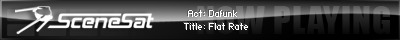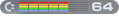Favourite plugins or trick
- Lagerfeldt
- Forum Celebrity
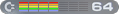
- Posts: 467
- Joined: 27/06/2003 - 21:55
- Location: Copenhagen, Denmark
- Contact:
Favourite plugins or trick
What's your favourite plugins (Logic, Cubase, ProTools, etc.)?
Mine are most used plugins are definitely
·Waves Renaissance Compressor
·Waves Renaissance Vocal Compressor
·Waves L1 Limiter
·reFX Trasher II
·Logic Bitcrusher
·PalancarWare Empire Reverb
My favourite trick is sidechaining another compressor on the bass to the kick drum (as key), and following up with some bus compression on drums & bass again.
Another favourite is sidechain compressing the delay bus used on vocals/lead, using the vocal/lead track as key. Psst, hours of tedious delay automation programming done in a jiffy.
Mine are most used plugins are definitely
·Waves Renaissance Compressor
·Waves Renaissance Vocal Compressor
·Waves L1 Limiter
·reFX Trasher II
·Logic Bitcrusher
·PalancarWare Empire Reverb
My favourite trick is sidechaining another compressor on the bass to the kick drum (as key), and following up with some bus compression on drums & bass again.
Another favourite is sidechain compressing the delay bus used on vocals/lead, using the vocal/lead track as key. Psst, hours of tedious delay automation programming done in a jiffy.
-
GeckoYamori
- Forum Regular

- Posts: 92
- Joined: 26/06/2003 - 21:39
- Location: Sweden, Älvsjö
Best trick
Well, the best trick i have learned a few weeks ago is the following:
If you are a MAC DUAL G4 (OS 9.2.2) user with Logic 5* or 6* you may know that LOGIC did not use both CPU's for the plug-ins. Fact is , all plugIns are handled by the 2'nd cpu while the first is only doing some MIDI and Gfx ..
Since this is totally crap some clever guy found out this great trick...
Choose any VST or VSTi plugIn which is in need of loads of cpu power, insert in the same track the <b>LOGIC AUDIO</b> plugIn called <b>I/O</b> (in the Helper plugIns folder) then give the <b>I/O</b> PlugIn a <u>real</u> <b>In and output</b> for example 1-2 / 1-2 - not the default settings
"----"/ "---" At last press bypass for the <b>I/O plugIn</b> !
Now LOGIC is using the first cpu for the PlugIn
This trick works with all VST-instruments/FX or Audiotracks, it doesn't matter!
All PlugIns which have the I/O PlugIns (with the settings above) installed as well are handled now by the first cpu the others are still using the second cpu !!
Now the german version: found at
http://www.logicuser.de
Logic Audio - Performance-Verdoppelung bei Dual Prozessor Mac
Dual Prozessoren werden von Logic Audio Mac nur bedingt unterstützt. Logic benutzt nicht, wie vielleicht angenommen, beide CPU´s gleichberechtigt um z.B. Audio PlugIns zu berechnen, sondern legt die Audioberechnungen fast ausschliesslich auf den 2. Prozessor. Der erste Prozessor zeichnet sich hauptsächlich für die Berechnung der graphischen Oberfläche sowie für die Midiausgabe verantwortlich. Durch diese strikte Trennung ergibt sich ein nur geringer Vorteil gegenüber Single Prozessor Macs, der hauptsächlich darin besteht, dass es trotz hoher Systemauslastung auf Seiten der Audio Berechnung nicht zu einem langsameren Graphikaufbau kommt und man immer ein stabiles Midi-Timing hat.
Allerdings werden auch so genannte Live-Kanäle (Inputs, Aux..etc), also überall da wo PlugIns in Echtzeit auf ein "durchgeschliffenes" Audiosignal berechnet werden, auf dem ersten Prozessor berechnet und genau dies machen wir uns zu nutze:
Das i/o PlugIn (im PlugIn Ordner unter Logic->helper->i/o) macht nichts Anderes, als das anliegende Audiosignal Live aus einem physikalischen Ausgang zu schicken und es durch einen Eingang wieder zurückzuführen. Es stellt also einen physikalischen Insert weg zur Verfügung um z.B. externe analoge Kompressoren einzubinden. Durch diesen Vorgang wird der Kanalzug von einer reinen Rechnerinternen Berechnung zu einem "Live" Kanal.
In der Praxis kann man somit jeden beliebigen Kanal (Audiotrack, Instrument, Bus...etc.) in einen Live Kanal umwandeln und ihn somit auf dem ersten Prozessor berechnen lassen. Das heisst, dass alle PlugIns, die sich in diesem Kanalzug befinden, vom ersten Prozessor verarbeitet werden.
Dabei geht man wie folgt vor:
Man sucht sich einen Kanal aus, der z.B. besonders rechenintensive PlugIns enthält (Reverbs..etc.). Dort setzt man das i/o PlugIn ein, stellt einen existierenden Input und Output ein (nicht -----, wie es Default mäßig eingestellt ist) und stellt das i/o PlugIn anschließend auf Bypass.
Dabei ist es völlig egal an welcher Stelle das i/o PlugIn sitzt (vor, in der Mitte oder hinter den anderen PlugIns), denn sobald Logic erkennt, dass sich das i/o PlugIn in einem Kanal befindet wird die gesamte Berechnung auf den ersten Prozessor gelegt.
Durch diesen kleinen Trick kann man manuell und gezielt den ersten Prozessor zur Audio Berechnung einsetzen und somit fast eine Verdopplung der Audio Performance erreichen.
Dieser Trick war ein schöner Nebeneffekt bei meiner Problemlösung mit der Universal Audio UAD-1 Karte. Logic hat Probleme PlugIns dieser DSP Karte sowohl in Audio-Tracks als auch in Live-Inputs zu nutzen und es kommt zu Aussetzern. Wenn man allerdings diese PlugIns nur in Live-Inputs benutzt, tritt dieser Fehler nicht auf. Um die PlugIns aber auch auf normalen Kanälen nutzen zu können, rieten mir die Mitarbeiter von Universal Audio das i/o PlugIn zu nutzen um Logic zu suggerieren, dass es sich auch dort um ein Live Signal handelt (also danke noch mal an den Support!).
Also einfach das i/o PlugIn wie beschrieben einsetzen und schon hat man nahezu eine Verdopplung der System Performance!
hinzugefügt: February 7th 2003
Tester: Hendrik
Punkte:
Hits: 1355
If you are a MAC DUAL G4 (OS 9.2.2) user with Logic 5* or 6* you may know that LOGIC did not use both CPU's for the plug-ins. Fact is , all plugIns are handled by the 2'nd cpu while the first is only doing some MIDI and Gfx ..
Since this is totally crap some clever guy found out this great trick...
Choose any VST or VSTi plugIn which is in need of loads of cpu power, insert in the same track the <b>LOGIC AUDIO</b> plugIn called <b>I/O</b> (in the Helper plugIns folder) then give the <b>I/O</b> PlugIn a <u>real</u> <b>In and output</b> for example 1-2 / 1-2 - not the default settings
"----"/ "---" At last press bypass for the <b>I/O plugIn</b> !
Now LOGIC is using the first cpu for the PlugIn
This trick works with all VST-instruments/FX or Audiotracks, it doesn't matter!
All PlugIns which have the I/O PlugIns (with the settings above) installed as well are handled now by the first cpu the others are still using the second cpu !!
Now the german version: found at
http://www.logicuser.de
Logic Audio - Performance-Verdoppelung bei Dual Prozessor Mac
Dual Prozessoren werden von Logic Audio Mac nur bedingt unterstützt. Logic benutzt nicht, wie vielleicht angenommen, beide CPU´s gleichberechtigt um z.B. Audio PlugIns zu berechnen, sondern legt die Audioberechnungen fast ausschliesslich auf den 2. Prozessor. Der erste Prozessor zeichnet sich hauptsächlich für die Berechnung der graphischen Oberfläche sowie für die Midiausgabe verantwortlich. Durch diese strikte Trennung ergibt sich ein nur geringer Vorteil gegenüber Single Prozessor Macs, der hauptsächlich darin besteht, dass es trotz hoher Systemauslastung auf Seiten der Audio Berechnung nicht zu einem langsameren Graphikaufbau kommt und man immer ein stabiles Midi-Timing hat.
Allerdings werden auch so genannte Live-Kanäle (Inputs, Aux..etc), also überall da wo PlugIns in Echtzeit auf ein "durchgeschliffenes" Audiosignal berechnet werden, auf dem ersten Prozessor berechnet und genau dies machen wir uns zu nutze:
Das i/o PlugIn (im PlugIn Ordner unter Logic->helper->i/o) macht nichts Anderes, als das anliegende Audiosignal Live aus einem physikalischen Ausgang zu schicken und es durch einen Eingang wieder zurückzuführen. Es stellt also einen physikalischen Insert weg zur Verfügung um z.B. externe analoge Kompressoren einzubinden. Durch diesen Vorgang wird der Kanalzug von einer reinen Rechnerinternen Berechnung zu einem "Live" Kanal.
In der Praxis kann man somit jeden beliebigen Kanal (Audiotrack, Instrument, Bus...etc.) in einen Live Kanal umwandeln und ihn somit auf dem ersten Prozessor berechnen lassen. Das heisst, dass alle PlugIns, die sich in diesem Kanalzug befinden, vom ersten Prozessor verarbeitet werden.
Dabei geht man wie folgt vor:
Man sucht sich einen Kanal aus, der z.B. besonders rechenintensive PlugIns enthält (Reverbs..etc.). Dort setzt man das i/o PlugIn ein, stellt einen existierenden Input und Output ein (nicht -----, wie es Default mäßig eingestellt ist) und stellt das i/o PlugIn anschließend auf Bypass.
Dabei ist es völlig egal an welcher Stelle das i/o PlugIn sitzt (vor, in der Mitte oder hinter den anderen PlugIns), denn sobald Logic erkennt, dass sich das i/o PlugIn in einem Kanal befindet wird die gesamte Berechnung auf den ersten Prozessor gelegt.
Durch diesen kleinen Trick kann man manuell und gezielt den ersten Prozessor zur Audio Berechnung einsetzen und somit fast eine Verdopplung der Audio Performance erreichen.
Dieser Trick war ein schöner Nebeneffekt bei meiner Problemlösung mit der Universal Audio UAD-1 Karte. Logic hat Probleme PlugIns dieser DSP Karte sowohl in Audio-Tracks als auch in Live-Inputs zu nutzen und es kommt zu Aussetzern. Wenn man allerdings diese PlugIns nur in Live-Inputs benutzt, tritt dieser Fehler nicht auf. Um die PlugIns aber auch auf normalen Kanälen nutzen zu können, rieten mir die Mitarbeiter von Universal Audio das i/o PlugIn zu nutzen um Logic zu suggerieren, dass es sich auch dort um ein Live Signal handelt (also danke noch mal an den Support!).
Also einfach das i/o PlugIn wie beschrieben einsetzen und schon hat man nahezu eine Verdopplung der System Performance!
hinzugefügt: February 7th 2003
Tester: Hendrik
Punkte:
Hits: 1355
- Lagerfeldt
- Forum Celebrity
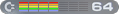
- Posts: 467
- Joined: 27/06/2003 - 21:55
- Location: Copenhagen, Denmark
- Contact:
Yup, knew that one for a long time but it only gives you a little more room DSP-wise, but neat if you're running real low and not in the mood to bounce or freeze. And BTW it doesn't work on everything, but it will work on audio instruments like ES2 and soforth.
But seriously tom, howabout some more music/mix oriented tricks?
/listening to Who's Afraid Of... on my stereo right now (had to make a copy of the original cd-dvd since my player won't play the original because it's too heavy in weight)
But seriously tom, howabout some more music/mix oriented tricks?
/listening to Who's Afraid Of... on my stereo right now (had to make a copy of the original cd-dvd since my player won't play the original because it's too heavy in weight)
-
Thomas Detert
For me it was new 'cos I worked a long time on a MAC 9500 with a Gresendo G3/460mhz cardAnd BTW it doesn't work on everything, but it will work on audio instruments like ES2 and soforth.
I am new on a G4 dual now and i tried this trick with all plugIns i own and they all do work
Of course you are right, it only gives you a bit more room on the cpu-power!
Which is not the badest thing at all,is it ??!!!
What do you want to know ??But seriously tom, howabout some more music/mix oriented tricks?
I don't have any secrets or special tricks, I always tried to trust my ears and to be honest to myself!
On the production side i am ( /was/will be) always open for any kinds of music which i can learn from...
- Lagerfeldt
- Forum Celebrity
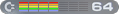
- Posts: 467
- Joined: 27/06/2003 - 21:55
- Location: Copenhagen, Denmark
- Contact:
Re: Favourite plugins or trick
What do you mean with "sidechaining"?Lagerfeldt wrote:My favourite trick is sidechaining another compressor on the bass to the kick drum (as key), and following up with some bus compression on drums & bass again.
Another favourite is sidechain compressing the delay bus used on vocals/lead, using the vocal/lead track as key. Psst, hours of tedious delay automation programming done in a jiffy.
for the 1st example, if i understand right:
-put a compressor as insert effect on the bassdrum, then put on the same BD another compressor again as insert?
As for plugins, my last years favourites have been:
-mda Jx10: unbeatable for analog basses.
-Synth1: best soft analog engine out there.
-PSP mixpack: good finalizer.
-NI Battery
-reFX JunoX2
but the list is gonna change
- Lagerfeldt
- Forum Celebrity
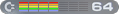
- Posts: 467
- Joined: 27/06/2003 - 21:55
- Location: Copenhagen, Denmark
- Contact:
Sidechaining is the term for controlling a compressor using an external source for triggering the compressor. Also called "key in" or sometimes "ducking". A de-esser is basically a frequency dependent compressor using sidechaining.
The trick is done in order to maximize headroom potential in a mix, freeing up valuable dB in order to get maximum output. By sidechain compressing practically in the same frequency area (bass+kick) you're using subtle psycho acoustics, since it's not really audible if you use it carefully, but it will give you a couple of extra dB headroom.
Since sidechain compression only affects the signal when it's actually triggered and not otherwise, it's really an automated voulme control of sorts.
The trick is to duck the bass at all the points when the kick and bass collide (meaning being played at the same time).
First compress the kick and bass seperately as you normally would, inserting compressors, eqs etc on both seperate tracks until you're satisfied.
Then insert yet another compressor as the final plugin on the bass track. Use a compressor that has the sidechain feature of course (e.g. Logic's own compressor, Renaissance Compressor TDM version, etc.), and select the audio track number which contains the kick as sidechain track/key in.
If you look at the compressor you will notice that the bass is now compressed (in the sidechain compressor) only when the kick is actually playing, therefore effectively ducking the bass slightly- or more, depending on how much compression you are applying via ratio and threshold.
The trick is to get it natural sounding so it doesn't pump too much but still being effective. A very fast or fastest attack setting is a good idea, the release setting will depend on the kick's structure.
Now you should have a couple of extra dB without it really being too audible. If you make it pump on purpose it will sound a bit like a lot of the Daft Punk stuff.
It should be noted that it is not at all the same as compressing the kick and bass together, since sidechaining only affects the bass and not the kick in this example.
However, it may still be a good idea to send all the drums and the bass to a stereo bus and compress the bus a bit as a final touch.
The trick is done in order to maximize headroom potential in a mix, freeing up valuable dB in order to get maximum output. By sidechain compressing practically in the same frequency area (bass+kick) you're using subtle psycho acoustics, since it's not really audible if you use it carefully, but it will give you a couple of extra dB headroom.
Since sidechain compression only affects the signal when it's actually triggered and not otherwise, it's really an automated voulme control of sorts.
The trick is to duck the bass at all the points when the kick and bass collide (meaning being played at the same time).
First compress the kick and bass seperately as you normally would, inserting compressors, eqs etc on both seperate tracks until you're satisfied.
Then insert yet another compressor as the final plugin on the bass track. Use a compressor that has the sidechain feature of course (e.g. Logic's own compressor, Renaissance Compressor TDM version, etc.), and select the audio track number which contains the kick as sidechain track/key in.
If you look at the compressor you will notice that the bass is now compressed (in the sidechain compressor) only when the kick is actually playing, therefore effectively ducking the bass slightly- or more, depending on how much compression you are applying via ratio and threshold.
The trick is to get it natural sounding so it doesn't pump too much but still being effective. A very fast or fastest attack setting is a good idea, the release setting will depend on the kick's structure.
Now you should have a couple of extra dB without it really being too audible. If you make it pump on purpose it will sound a bit like a lot of the Daft Punk stuff.
It should be noted that it is not at all the same as compressing the kick and bass together, since sidechaining only affects the bass and not the kick in this example.
However, it may still be a good idea to send all the drums and the bass to a stereo bus and compress the bus a bit as a final touch.
- Pex `Mahoney` Tufvesson
- Forum Celebrity
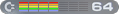
- Posts: 409
- Joined: 22/11/2002 - 8:48
- Location: Lund, Sweden. Fav colour: White. Fav remix: PPOT Comic
- Contact:
Waves - couldn't live without them! I've found that trueverb does it all, as long as you don't use the early-reflections (enabled by default). Remove them, and you'll get a nice, clean a cappella reverb!
Lagerfeldt: I'll try to do some sidechained compression on my drums next time! I was going to in my Biggles-track with Rauli, but it was too much work to do the Reason/Cubase integration just for the sake of compression when we were finished with it!
Lagerfeldt: I'll try to do some sidechained compression on my drums next time! I was going to in my Biggles-track with Rauli, but it was too much work to do the Reason/Cubase integration just for the sake of compression when we were finished with it!
/Pex 'Mahoney' Tufvesson - http://www.livet.se/visa - http://mahoney.c64.org
- Sonic Wanderer
- Forum Celebrity
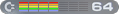
- Posts: 447
- Joined: 26/11/2002 - 21:56
- Location: Sweden, Vaxjo
- Contact:
The Renaissance plugins are VST:s, aren't they? Most probably the mentioned compressor from that company should be available as VST. Don't quote me on that, though. 
-------------------------------------------------------
- People say I'm crazy. They're probably right. -
-- Sonic - A noise in the corner of your ear... --
-------------------------------------------------------
- People say I'm crazy. They're probably right. -
-- Sonic - A noise in the corner of your ear... --
-------------------------------------------------------
Nope. Waves plugins are directX plugins, avaiable in vst through the waveshell plugin. This allow automation, but i don't think it will work in other ways.Sonic Wanderer wrote:The Renaissance plugins are VST:s, aren't they? Most probably the mentioned compressor from that company should be available as VST. Don't quote me on that, though.
- Sonic Wanderer
- Forum Celebrity
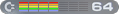
- Posts: 447
- Joined: 26/11/2002 - 21:56
- Location: Sweden, Vaxjo
- Contact:
Reason vs. stereodepth.
Ah..... just came to mind to share this tip concerning stereodepth in Reason.
A little nifty tip:
When creating Mixer-modules, make one extra as chaining slave (mark the original mixer, and then simply create one more. This then gets patched to the "chaining master input" on the original one.).
This module then chains through the "master"-module (the volume of the master output affects both mixers).
Then make a digital delay module on the slave mixer, and patch *only* one channel (the left one seems to be best), through it. The other channel goes directly to the master mixers chain input. Eliminate the DDL:s feedback signal, and set the delay to 8-15 milliseconds.
This makes the slavemodule produce a slightly syncshifted signal on the affected channel, making it sound "wider" (headphone-stereo). As we all know, Reason (up until the introduction of the Unison in 2.5) sounds a bit flat in original set-up.
Then simply path all synthmodules you want a wider sound on, through the slave, and the ones without this need (drums, basses etc.) through the master.
You can create an infinite number of this kind of setups.
As mentioned, a nifty tip. =)
Cheers!
A little nifty tip:
When creating Mixer-modules, make one extra as chaining slave (mark the original mixer, and then simply create one more. This then gets patched to the "chaining master input" on the original one.).
This module then chains through the "master"-module (the volume of the master output affects both mixers).
Then make a digital delay module on the slave mixer, and patch *only* one channel (the left one seems to be best), through it. The other channel goes directly to the master mixers chain input. Eliminate the DDL:s feedback signal, and set the delay to 8-15 milliseconds.
This makes the slavemodule produce a slightly syncshifted signal on the affected channel, making it sound "wider" (headphone-stereo). As we all know, Reason (up until the introduction of the Unison in 2.5) sounds a bit flat in original set-up.
Then simply path all synthmodules you want a wider sound on, through the slave, and the ones without this need (drums, basses etc.) through the master.
You can create an infinite number of this kind of setups.
As mentioned, a nifty tip. =)
Cheers!
-------------------------------------------------------
- People say I'm crazy. They're probably right. -
-- Sonic - A noise in the corner of your ear... --
-------------------------------------------------------
- People say I'm crazy. They're probably right. -
-- Sonic - A noise in the corner of your ear... --
-------------------------------------------------------
- Sonic Wanderer
- Forum Celebrity
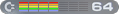
- Posts: 447
- Joined: 26/11/2002 - 21:56
- Location: Sweden, Vaxjo
- Contact: